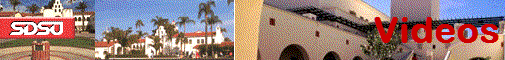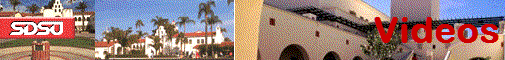|
The following files are in Adobe Flash Format. You must have the Adobe Flash player installed. If you do not have it then download from here. [Adobe Flash is going away, so at some point you will need to use the podcast version. In Windows VLC seems to play the file the best.] The file is streamed to your computer. I have only read the first chapter in "How to Make Movies for Dummies" so the quality of the video is
not commercial grade. But I believe that you can easily understand what is going on. If you have any suggestions or problems please fill out the feedback form or email me.Thank you.
Important: A slow connection will not work adequately. This could include many wireless setups. The only industry standard that most wireless routers
seem to follow is to over-state their speed and range. So if you have a wireless router, even if hooked to a high speed line it may still not provide
sufficient throughput, particularly if you have a poor connection. If you have a poor or slow connection you may need to go to library media center and
watch it there. (The desk has earphones if you need them.) The videos were tested using the lastest version of IE, Edge, Firefox, Chrome and Opera on a
Windows machine and with Firefox on a Mac. ( In the Reserve Book Room Firefox was a lot more responsive than IE. )
Alternative: If you have a slow connection you could download the Podcast version and use Apple QuickTime (free) or VideoLan (VLC) (free) to watch it. The videos look much better with one of these players. Of course the download of the file will take a while, but once it is on your computer it should play perfectly.
Again you could go to the computer lab and download there if you wish and transfer them to your computer at home. Do not try to download the files below they are designed to play in your browser using Flash, go to the Podcast link above instead.
You can stop and start the videos at will.
Financial Calculators
This video is about financial calculators and shows how to set one up and how to use it. It is useful to have access to the text as you watch it. If you don't then here is copy of Appendix D (you might want to right click this link and choose
to open in a new Window or Tab, that way you can switch back and forth if you wish) from the text it contains the example problems that are used. (Complete Video about 32 minutes.).
Hewlitt-Packard Calculator:
Texas Instruments Calculator:
Creating Graphs and Charts With Excel
This video shows how to create Graphs and Charts with Excel. It starts with a reminder about how a graph is created and then goes on to show how to
create one with Excel and how to change the Graphs or Chart's properties. This includes how to scale data and how to change other features to make the graph more presentable. (Complete Video about 34 minutes.)
Graphs and Charts in Excel
Financial Statements
This video is about financial statements, what they are, how they are create and how they are related both to each other to market and book values. This
discussion is not a subsitute for accounting. It is a holistic approach to describing what the Balance Sheet and Income Statement tells you. Finally it uses data from the Kellogg Company as an example in Part IV). (Complete
Video about 40 minutes.)
Financial Statements in 4 parts:
Statistics in Finance
This video is about the use of Expected Value and Standard Deviation in finance. It applies these concepts to some financial examples, in particular the
calculation of expected return and standard deviation for a portfolio of assets. (Complete video about 35 minutes)
Statistics in Finance in three parts:
|